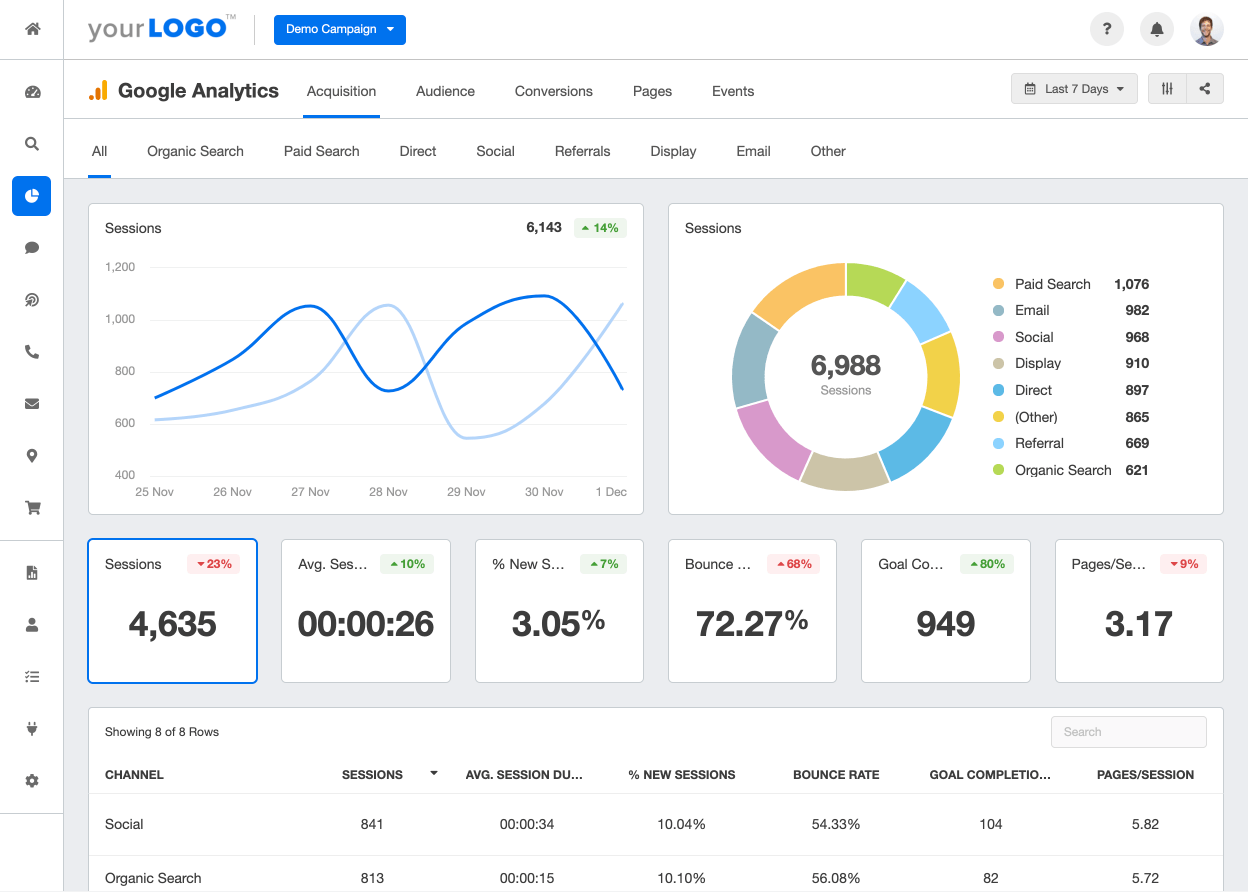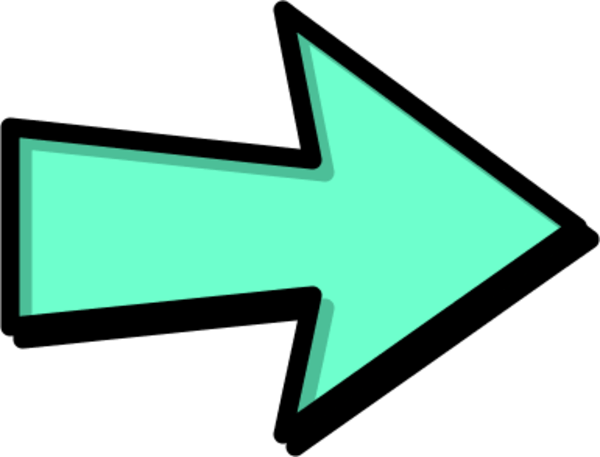- Track Your Website Traffic
Google Analytics allows you to track how many people are visiting your website, where they are coming from, and what pages they are viewing. This information can help you understand which marketing channels are driving traffic to your website and which pages are the most popular. By analyzing this data, you can make informed decisions about where to focus your marketing efforts and how to optimize your website to attract more visitors.
- Monitor Your Website's Performance
Google Analytics can help you monitor your website's performance and identify any issues that may be preventing your website from reaching its full potential. For example, you can track your website's bounce rate, which is the percentage of visitors who leave your website after viewing only one page. A high bounce rate can indicate that your website is not providing a good user experience, and you may need to make changes to improve engagement and encourage visitors to explore more pages on your website.
- Measure Your Marketing Campaigns
Google Analytics allows you to track the effectiveness of your marketing campaigns, whether it's through social media, email, or paid advertising. By tracking the performance of your campaigns, you can identify which channels are generating the most leads or conversions and adjust your strategy accordingly. This can help you optimize your marketing spend and achieve a better return on investment.
- Identify Opportunities for Improvement
Google Analytics provides a wealth of data that can help you identify opportunities for improvement on your website. For example, you can track the paths that visitors take through your website and identify any pages that have a high exit rate. This can help you identify areas where visitors are getting stuck or losing interest, allowing you to make changes to improve the user experience and encourage visitors to stay on your website longer.
- Make Data-Driven Decisions
Finally, Google Analytics allows you to make data-driven decisions about how to optimize your website and marketing campaigns. By analyzing the data, you can identify trends and patterns that can help you make informed decisions about where to focus your efforts and which changes are most likely to have an impact on your business goals.